2. Now download This app FIXED.
3. Once downloaded run it.
4. The following screen will appear:
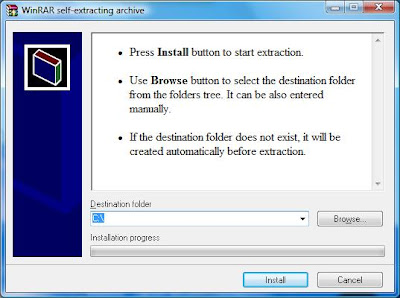
5. Just click Install.
6. Now navigate to your C:\ drive.
7. There will now be the following folder:
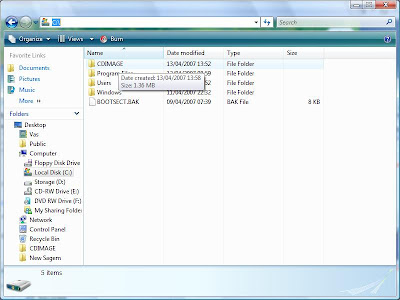
8. Open the folder and run the cdimagegui.exe:
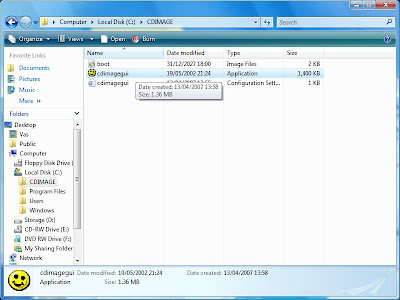
9. When the app opens you will see this screen:
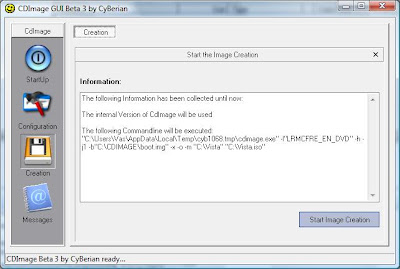
12. The creation will take about 8 mins to compltete, once done the image vista.iso will be in your C:\ drive.
13. Now burn the image with you burning software eg Nero.
14. The DVD will now be bootable.
13. Now burn the image with you burning software eg Nero.
14. The DVD will now be bootable.


1 comment:
I believe you have already heard about the way of recover original files for pdf files
Post a Comment