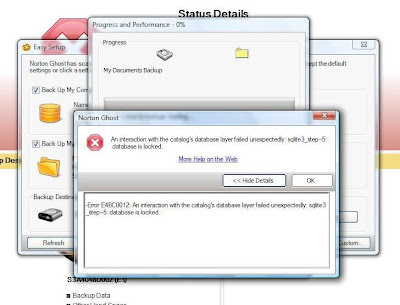
The error is:
An interaction with the catalog's database layer failed unexpectedly: sqlite3_step--5: database is locked.
Error E4BC0012: An interaction with the catalog's database layer failed unexpectedly: sqlite3_step--5: database is locked.
I found This (translated page) on Google and here is the information posted:
Ok, with the help of support, I have this figured out. The problem is that there's an index file that GET corrupted. All you have tons of DO is DELETE the index file. Support says it doesn't really net curtain any useful information?? Sound wierd, why have the file?
Either way,
Stop the Norton save and Restore service, go to C:\Documents and Settings\All users\Application DATA\Symantec\FileBackup (C:\ProgramData\Symantec\FileBackup in Vista) and DELETE the Catalog.dat file.
Restart the service, run your backup.
9 comments:
I am having the same problem and tried this method to no avail. Any other good ideas as how to get around this error?
It's working for me. Thanks. I had this problem with Ghost 14.
Tried the fix...worked... Thanks
This solution worked for me and I am using Ghost 14 which has the same problem. Not sure if it won't recur but at least there is a solid fix. I had to go to safe mode in Ghost 14 to delete that file. I am running a Dell with WindowsXp sp3 and Norton Internet Security. Mike in TN
Update: After the delete of the .dat file it was necessary several days later to do it again. Ghost seems to lose its bearings when new Windows Updates arrive. However I have now got a month in with no further problems AND a solution if they occur. Kudos to "Satellite" for the fix. Mike
Thanks this worked for me - although puzzling that symantec web support site says it doesnt know how to fix this problem when the app takes you there....
I have heard about another way of when does database recovery sql server 2005 occur. Besides, you can visit my blogs at: http://daspeac.livejournal.com/ or http://daspeac.blogspot.com/ where I’m trying to share my experience with regard to data corruption issues.
Post a Comment