Monday, August 20, 2007
CRC (Cyclic Redundancy Check) Error
Use IsoBuster.
wnaspi32.dll: This is a library of functions that Nero (a CD/DVD Burning application) uses to bypass Windows and directly access the CD (DVD) drive. Just put the file into the IsoBuster folder (In C:\Program Files) .
wnaspi32.dll: This is a library of functions that Nero (a CD/DVD Burning application) uses to bypass Windows and directly access the CD (DVD) drive. Just put the file into the IsoBuster folder (In C:\Program Files) .
Saturday, August 4, 2007
No Full Slot Anymore At Megaupload
Thursday, July 19, 2007
Create An Animated Movie Avatar From A Movie File
1. Run Adobe Imageready and select File > open and open the movie file and select the following option:
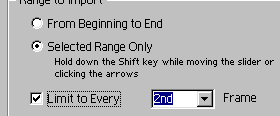
2. You need to select the part of the frames that you would like to have for your avatar. To do this hold shift and drag the slider to make the selection in the way shown below:
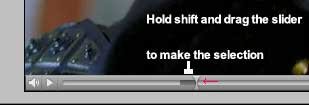
3. Now select Image > image size and select the following option:
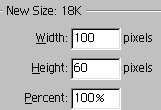
u can change to any size u like ;) finally i made it as 60x60 pix
4. Select File > Save as optimized and enjoy your new avatar.
5. Here is what I got:

Original web site: Let's create a animated movie avatar from a movie file.
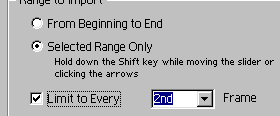
2. You need to select the part of the frames that you would like to have for your avatar. To do this hold shift and drag the slider to make the selection in the way shown below:
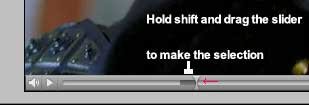
3. Now select Image > image size and select the following option:
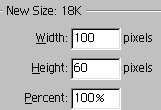
u can change to any size u like ;) finally i made it as 60x60 pix
4. Select File > Save as optimized and enjoy your new avatar.
5. Here is what I got:
Original web site: Let's create a animated movie avatar from a movie file.
Wednesday, July 18, 2007
How to extract .MDF files
- Run MagicISO.
- Click menu File > Open.
- Choose MDF file and click Ok.
- Click Extract ... button on toolbar to extract files and folder from MDF files.
Tuesday, July 17, 2007
Import OE's Mail Rules to Outlook 2007
How to import Outlook Express messages, address book and rules:
ref: http://support.microsoft.com/kb/291602
- In Outlook, click the File menu, and then click Import and Export.
- Click Import Internet Mail and Addresses, and then click Next.
- Use one of the following methods according to your version of Outlook:" In Outlook 2007, click Outlook Express 4.x, 5.x, 6.x or Windows Mail. " In Outlook 2003, click Outlook Express 4.x, 5.x, 6.x. " In Outlook 2002, click Outlook Express 4.x, 5.
- Make sure that the Import Mail, Import Address Book, and Import Rules check boxes are selected, and then click Next.
ref: http://support.microsoft.com/kb/291602
Monday, July 9, 2007
Tuesday, June 19, 2007
Order of Installing Toshiba Driver for Vista
- Vista OS
- Value Added Package
- Display Driver
- Touchpad driver
- Sound Driver
- Modem Driver
- Volume Indicator
- Wireless Network Driver
- Hardware Setup
- Supervisor Password Utility
- Config Free
- Acoustic Silencer
Monday, June 18, 2007
Troubleshooting Windows STOP Messages
STOP Messages literally mean Windows has stopped! These appear only in the NT-based operating systems: Win NT, Win 2000, Win XP, and Vista. Most are hardware issues.
General Troubleshooting of STOP Messages:
General Troubleshooting of STOP Messages:
- Examine the “System” and “Application” logs in Event Viewer for other recent errors that might give further clues. To do this, launch EventVwr.msc from a Run box; or open “Administrative Tools” in the Control Panel then launch Event Viewer.
- If you’ve recently added new hardware, remove it and retest.
- Run hardware diagnostics supplied by the manufacturer.
- Make sure device drivers and system BIOS are up-to-date.
- However, if you’ve installed new drivers just before the problem appeared, try rolling them back to the older ones.
- Open the box and make sure all hardware is correctly installed, well seated, and solidly connected.
- Confirm that all of your hardware is on the Hardware Compatibility List. If some of it isn’t, then pay particular attention to the non-HCL hardware in your troubleshooting.
- Check for viruses.
- Investigate recently added software.
- Examine (and try disabling) BIOS memory options such as caching or shadowing.
Sunday, June 17, 2007
Moving Apps from One Computer to Another One
Try MoveMe.
Laplink PCMover will move your programs and data. It is the number 1 migration program. PCMover will move registry settings as well as files. Have you tried it? There is nothing native to Windows XP that will move programs. You need a third party program like PCMover.
You could use Norton Ghost to clone the harddrive.
I used Alohabob PC Relocator. Alohabob PC Relocator, is also a solution that will move applications and registry settings, not just files.
Laplink PCMover will move your programs and data. It is the number 1 migration program. PCMover will move registry settings as well as files. Have you tried it? There is nothing native to Windows XP that will move programs. You need a third party program like PCMover.
You could use Norton Ghost to clone the harddrive.
I used Alohabob PC Relocator. Alohabob PC Relocator, is also a solution that will move applications and registry settings, not just files.
Good Defragger Software

If you want a good defragger try PerfectDisk.
The built in defragger in Vista doesn't even give you a graphical display ot a % done figure anymore. PerfectDisk just a defragger - but a good one.
I have found it fast, efficient and reliable. A Trial version is available.
Saturday, June 16, 2007
Change The Priority of Startup Programs
Q: I've reinstalled the BricoPacks Vista Inspirat theme on my XP but looks like after reinstall, the program (Startdock Objectdock) starts at the end of all startup programs. Before I reinstall, the program start at the 1st of all startup program.
Place it in the HKLM\Run key...
Start->Run->
Reg add hklm\software\microsoft\windows\currentversion\run /v Brico /d c:\PathToFile\Filename.exe
Leave the window open so you can see the results:
Start->Run->
cmd /k Reg add hklm\software\microsoft\windows\currentversion\run /v Brico /d C:\WINDOWS\BricoPacks\Vista Inspirat\ObjectDock\ObjectDock.exe.
Or simply paste that into a command prompt...oh wait! I see the problem - no quotes...
Start->Run->
cmd /k Reg add hklm\software\microsoft\windows\currentversion\run /v Brico /d "C:\WINDOWS\BricoPacks\Vista Inspirat\ObjectDock\ObjectDock.exe"
Place it in the HKLM\Run key...
Start->Run->
Reg add hklm\software\microsoft\windows\currentversion\run /v Brico /d c:\PathToFile\Filename.exe
Leave the window open so you can see the results:
Start->Run->
cmd /k Reg add hklm\software\microsoft\windows\currentversion\run /v Brico /d C:\WINDOWS\BricoPacks\Vista Inspirat\ObjectDock\ObjectDock.exe.
Or simply paste that into a command prompt...oh wait! I see the problem - no quotes...
Start->Run->
cmd /k Reg add hklm\software\microsoft\windows\currentversion\run /v Brico /d "C:\WINDOWS\BricoPacks\Vista Inspirat\ObjectDock\ObjectDock.exe"
Double Click on Folders Brings Up Search
This problem occurs when you alter the "Drive" / "File Folders" entries via File Types dialog, to add a "Command Prompt here" or "Print Directory" feature for drives / folders. (example)
http://support.microsoft.com/?kbid=321379.
http://support.microsoft.com/?kbid=321186.
Resolution:
http://support.microsoft.com/?kbid=321379.
http://support.microsoft.com/?kbid=321186.
Resolution:
Click Start/Run and type:
regsvr32 /i shell32.dll
-or-
Fix "Search" Opens Instead of Explorer.
-or-
Click Start/Run and type:
reg add hkcr\directory\shell /ve /d none /f
-or-
To fix this manually via registry:
If this problem is seen for Drives:
HKEY_CLASSES_ROOT\Drive\shell
Set (default) to "none" (without ")
If this problem is seen for folders:
HKEY_CLASSES_ROOT\Directory\shell
Set (default) to "none" (without ")
Windows Installer Launches Every Time
Sounds like your Windows Installer is corrupt.
Reinstall Windows Installer from Here.
If no joy, use the Windows Installer Cleanup Tool.
Reinstall Windows Installer from Here.
If no joy, use the Windows Installer Cleanup Tool.
Securing Documents on an External Drive
Q: What would be the best advice on securing documents on an external drive, say thumb drive. If I have priviledged information that I'm transporting and I lose the drive, I don't want anyone to be able to access it.
There are third party tools that you can use to secure it try:
MagicLab StorageCrypt or TrueCrypt.
Windows Based NTFS/EFS encryption is not going to be suitable as you will be moving the data between different PCs.
There are third party tools that you can use to secure it try:
MagicLab StorageCrypt or TrueCrypt.
Windows Based NTFS/EFS encryption is not going to be suitable as you will be moving the data between different PCs.
Dual Boot Vista and XP
My home computer has Windows XP installed. I had another partition set aside for Vista, I installed Vista and now on boot I get an option to select which windows I want, it loads up smooth.
On my laptop, I only had 1 partition, so I reformatted and made a couple more partitions. I installed Vista first, and have been using it for a week or so, I just installed XP on partition2 and now the laptop only boots into XP. Once I'm in I can still see the partition with Vista and all my files, etc. But on boot, I get no option to choose which OS I want to load into. It goes straight into XP no question asked.
Q: How can I put in the boot option to make it boot to Vista when I want?
Try VistaBootPro.
Vista uses a new boot loader, if you install XP over it you will trash it. You can use EasyBCD to undo the any damage done to the Vista boot loader. Alternatively you could also use VistaBootPro.
EasyBCD is really good.
On my laptop, I only had 1 partition, so I reformatted and made a couple more partitions. I installed Vista first, and have been using it for a week or so, I just installed XP on partition2 and now the laptop only boots into XP. Once I'm in I can still see the partition with Vista and all my files, etc. But on boot, I get no option to choose which OS I want to load into. It goes straight into XP no question asked.
Q: How can I put in the boot option to make it boot to Vista when I want?
Try VistaBootPro.
Vista uses a new boot loader, if you install XP over it you will trash it. You can use EasyBCD to undo the any damage done to the Vista boot loader. Alternatively you could also use VistaBootPro.
EasyBCD is really good.
Lost Space of My Hard Disk
It sounds like a difference to the way HDD manufacturers and OS manufacturers considder 1GB.
To an HDD manufacturer, 1GB = 1000000000 bytes.
To the OS manufacturers, 1GB = 1024*1024*1024 bytes = 1073741824 bytes.
So, 60GB for the HD is 60000000000 bytes = 55.8793544769287109375 GB according to the OS.
To an HDD manufacturer, 1GB = 1000000000 bytes.
To the OS manufacturers, 1GB = 1024*1024*1024 bytes = 1073741824 bytes.
So, 60GB for the HD is 60000000000 bytes = 55.8793544769287109375 GB according to the OS.
Backup Mail Rules in Outlook Express
Mail Rules are stored in registry. If you did not backup the registry key before reinstalling Windows, then you will have to recreate the rules manually.
- Click Start, and then click Run.
- In the Open box, type regedit, and then click OK.
- Locate and click the following registry subkeys (save each key to a different file):
HKEY_CURRENT_USER\Identities\{Identity Number}\Software\Microsoft\Outlook Express\5.0\Rules\Mail. - On the Registry menu, click Export Registry File.
- In the Save In box, change the location to your desktop.
- In the File Name box, type mail rules.reg (for the mail rules key), and then click Save.
- On the Registry menu, click Exit.
Internet Explorer 7 Tab not Working Properly
Q: Sometimes it can automatically open a link in OE in a new tab. Sometimes it'll overwrite the current window and sometimes it'll open a new IE7.
You can use this shortcut keys to always open IE in new tab:
You can use this shortcut keys to always open IE in new tab:
- Open link in new background tab:
CTRL+left mouse button or middle mouse button - Open link in new foreground tab:
CTRL+SHIFT+left mouse button or CTRL+SHIFT+middle mouse button
- An addon may be interfering. Disable Addons. Go to Tools > Add-on Manager and uncheck the addons.
- Reset IE settings. Go to Tools > Internet Options > Advanced. Click on Reset button. Click OK. Close all browsers. Reboot the computer.
- Check if a program running in the background is interfering with Internet Explorer. Temporarily disable antivirus, firewall, antispyware, ad-blocker, popup blocker, and all Norton programs.
- If you want to troubleshoot further, uninstall and reinstall IE7. Make sure you have the latest updates.
Change The Order of Opened Programs in Taskbar
Utility you can use.
Task Arrange does a good job but unfortunately it's a 3rd party app.
Taskbar Commander, rearrange your taskbar Windows icons.
Taskbar Sorter Utility.
Windows Taskbar.
Task Arrange does a good job but unfortunately it's a 3rd party app.
Taskbar Commander, rearrange your taskbar Windows icons.
Taskbar Sorter Utility.
Windows Taskbar.
Can't Disable an Autorun Programs
- Download Autoruns.
- Run the program. It lists a bunch of things that start when Windows starts.
- From the menu bar, select Options, and uncheck Include Empty Locations and check Hide Microsoft Entries then click the Refresh button in the toolbar.
- This will give you a shorter, more meaningful list.
- Examine that list and disable the suspicious program by un-checking it. Then reboot and see if it helped.
Create Bootable Disc
1. First, move the "Vista" folder that was extracted earlier to C:\.
2. Now download This app FIXED.
3. Once downloaded run it.
4. The following screen will appear:
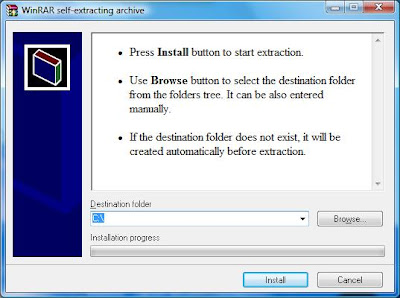
5. Just click Install.
6. Now navigate to your C:\ drive.
7. There will now be the following folder:
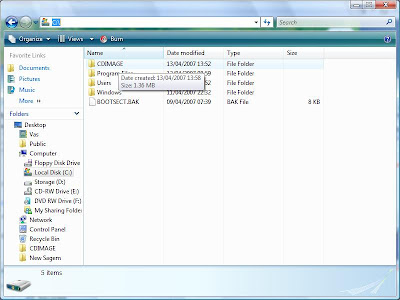
8. Open the folder and run the cdimagegui.exe:
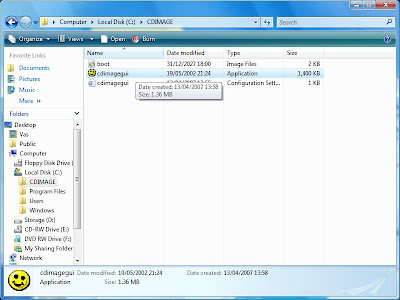
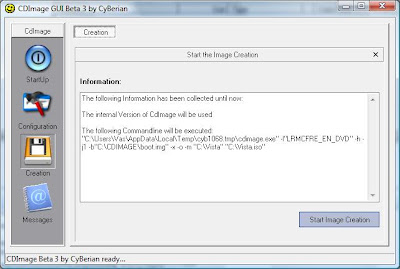
2. Now download This app FIXED.
3. Once downloaded run it.
4. The following screen will appear:
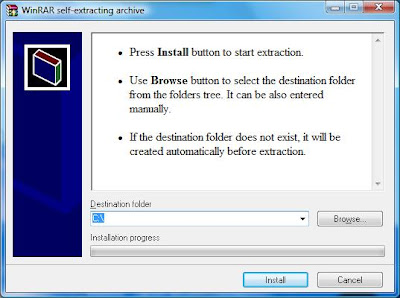
5. Just click Install.
6. Now navigate to your C:\ drive.
7. There will now be the following folder:
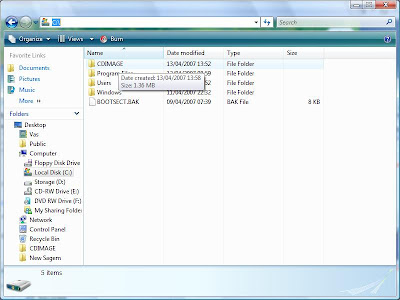
8. Open the folder and run the cdimagegui.exe:
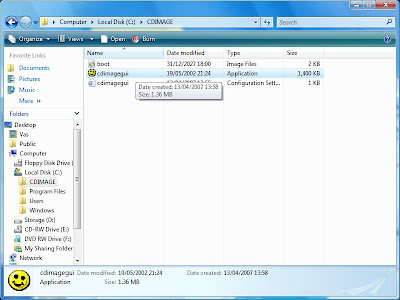
9. When the app opens you will see this screen:
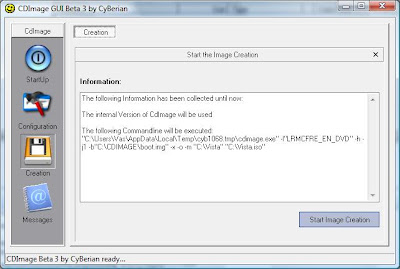
12. The creation will take about 8 mins to compltete, once done the image vista.iso will be in your C:\ drive.
13. Now burn the image with you burning software eg Nero.
14. The DVD will now be bootable.
13. Now burn the image with you burning software eg Nero.
14. The DVD will now be bootable.
Friday, June 15, 2007
Can't Use PCMCIA Bluetooth Class 1 Card in Vista
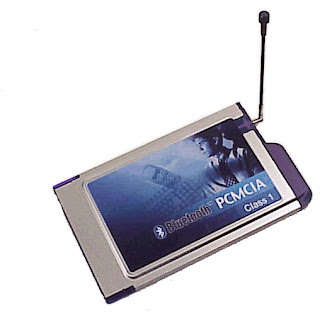
I can get the Update from Broadcom using Btwinitialupdate.exe but it can't detect my PCMCIA. I guess the update software it just for USB device. The model of my PCMCIA is PCBTC1-N.
No, you can not use it with Vista. You might have to buy device that is supported with Vista. I know you might want such answer, but only usb device from Broadcom is now supported, not PCMCIA.
Just as now, when the Broadcom is not providing the support for PCMCIA to work with Vista, you might have to wait a little time until it is available. Also, the Vista is same, until service packs releasing to help out. In this meantime, use whatever that is available is best.
Stop "Windows Has Blocked Some Startup Programs"
Right-click the message on SysTray that says "Windows has blocked some startup programs" & choose "RUN blocked program" just so the msconfig message comes up where you can tell it to "not show this message again".
If you want to "reproduce" the message or scenario itself, simply run msconfig again. Check some box in the startup list, then uncheck it again. The "apply" button activates. Click it & restart. Note that the [check, then uncheck] step ensures that your startup configuration is NOT changed.
If you want to "reproduce" the message or scenario itself, simply run msconfig again. Check some box in the startup list, then uncheck it again. The "apply" button activates. Click it & restart. Note that the [check, then uncheck] step ensures that your startup configuration is NOT changed.
Copy Windows Explorer File Listing to Clipboard
Q: I need a way to copy windows file listing to the clipboard, and then paste them into emails, programs, MS Word, etc.
I had tried This but when I put it in my context menu, it completely messed up Windows Explorer! double-clicking resulted in opening a new session of windows explorer, rather than opening the file or folder.
Try to use Command Prompt. Use command dir /ogn /b then click the Command Prompt small icon at the top left of its windows, Edit > Mark, then highlight the list of the file/folder then Edit > Copy.
I use this:
dir a:/s /b > c:\directory.doc to copy the file direcory and subfolders to a file directory doc.
You can use a .txt file also in stead of the .doc file to copy to (less size).
I had tried This but when I put it in my context menu, it completely messed up Windows Explorer! double-clicking resulted in opening a new session of windows explorer, rather than opening the file or folder.
Try to use Command Prompt. Use command dir /ogn /b then click the Command Prompt small icon at the top left of its windows, Edit > Mark, then highlight the list of the file/folder then Edit > Copy.
I use this:
dir a:/s /b > c:\directory.doc to copy the file direcory and subfolders to a file directory doc.
You can use a .txt file also in stead of the .doc file to copy to (less size).
Can I Upgrade My Laptop?
Q: Can I upgrade my laptop such as RAM, processor and display adapter?
Upgrade cpu for the laptop could be done but required skilled assembly work, and I dont think you can upgrade for built-in onboard component. However, you can add more memory that would be good enough.
So it is next to impossible to know what other cpu's might work in the system plus if the system is still under warranty that kind of a modification would most likely void the warranty.
Q: But CNet has a Tutorial
If you could swap the processor by eg. a 1.8 you will not feel the difference.
The laptop processor will be expensive and the skills/risc to swap it will be high.
A laptop is not meant to upgrade a lot by it's nature, and actually if you're smart a desktop is neither.
Experience learns that upgrading is costly and rarely leads to big results.
If you need more than 1GB of ram, you need a good software reason for that.
Eg. you're running a heavy cad application like ADT.
Otherwise you will not notice the difference in your applications.
The real world: you can have a similar result by optimizing your windows setup: cleaning, defragmenting disk & registry, remove unneeded applications.
It really depends on how much money you want to spend. Yes upgrading the processor is possible; as well as upgrading the memory. Chances are though if you're inexperienced, you will want to take it to a shop that can do this for you. I have done this for clients in the past.
Price List of processor type mobile.
Upgrade cpu for the laptop could be done but required skilled assembly work, and I dont think you can upgrade for built-in onboard component. However, you can add more memory that would be good enough.
So it is next to impossible to know what other cpu's might work in the system plus if the system is still under warranty that kind of a modification would most likely void the warranty.
Q: But CNet has a Tutorial
If you could swap the processor by eg. a 1.8 you will not feel the difference.
The laptop processor will be expensive and the skills/risc to swap it will be high.
A laptop is not meant to upgrade a lot by it's nature, and actually if you're smart a desktop is neither.
Experience learns that upgrading is costly and rarely leads to big results.
If you need more than 1GB of ram, you need a good software reason for that.
Eg. you're running a heavy cad application like ADT.
Otherwise you will not notice the difference in your applications.
The real world: you can have a similar result by optimizing your windows setup: cleaning, defragmenting disk & registry, remove unneeded applications.
It really depends on how much money you want to spend. Yes upgrading the processor is possible; as well as upgrading the memory. Chances are though if you're inexperienced, you will want to take it to a shop that can do this for you. I have done this for clients in the past.
Price List of processor type mobile.
CHKDSK: USN Journal Error
Q: Everytime I run scandisk, always getting bellow error:
39 percent complete. (XXXXXXXX.. of XXXXXXX.. USN bytes processed)
..
..
Where XXX.. is a number eg. 97517568 of 104914048.
Maybe the amount of the list around 40 - 50 list.
I suggest that you back up all your data and be prepared for a reformat and reinstallation.
If you're getting something like this:
CHKDSK is verifying Usn Journal...
36040912 USN bytes processed.
Usn Journal verification completed.
that's normal.
See Here.
The USN is the Update Sequence Number, if the USN journal is corrupt you may need to reformat and reinstall Windows.
You could try the Recovery Console and run chkdsk /r from there.
If you have Norton Utilities (includes Scandisk) or a similar utility, it may be worth trying a repair.
TuneUp's Disk Doctor would certainly be worth a try.
Q: What'll happen if I don't fix this error right now?
Quite possibly nothing will happen. It's just something to keep in the back of your mind. That there is a corrupt part of your disc and at some stage that may come back and bite you. As long as you keep regular backups of changed data you could continue indefinitely as is. The unallocated space wouldn't be causing this. You can use Disk Director to increase C:\ using that space.
It's likely that you just have corrupt files, but sometimes that's an indication of hard drive problems. Backups won't make it go away. To be safe, I would reformat at the first opportunity.
39 percent complete. (XXXXXXXX.. of XXXXXXX.. USN bytes processed)
..
..
Where XXX.. is a number eg. 97517568 of 104914048.
Maybe the amount of the list around 40 - 50 list.
I suggest that you back up all your data and be prepared for a reformat and reinstallation.
If you're getting something like this:
CHKDSK is verifying Usn Journal...
36040912 USN bytes processed.
Usn Journal verification completed.
that's normal.
See Here.
The USN is the Update Sequence Number, if the USN journal is corrupt you may need to reformat and reinstall Windows.
You could try the Recovery Console and run chkdsk /r from there.
If you have Norton Utilities (includes Scandisk) or a similar utility, it may be worth trying a repair.
TuneUp's Disk Doctor would certainly be worth a try.
Q: What'll happen if I don't fix this error right now?
Quite possibly nothing will happen. It's just something to keep in the back of your mind. That there is a corrupt part of your disc and at some stage that may come back and bite you. As long as you keep regular backups of changed data you could continue indefinitely as is. The unallocated space wouldn't be causing this. You can use Disk Director to increase C:\ using that space.
It's likely that you just have corrupt files, but sometimes that's an indication of hard drive problems. Backups won't make it go away. To be safe, I would reformat at the first opportunity.
Ghost 12 / Save & Restore: Database Is Locked
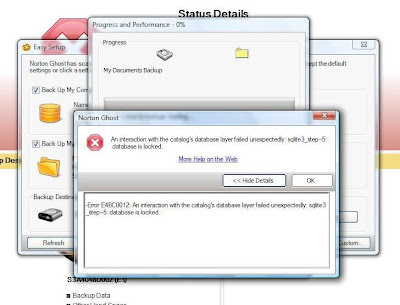
The error is:
An interaction with the catalog's database layer failed unexpectedly: sqlite3_step--5: database is locked.
Error E4BC0012: An interaction with the catalog's database layer failed unexpectedly: sqlite3_step--5: database is locked.
I found This (translated page) on Google and here is the information posted:
Ok, with the help of support, I have this figured out. The problem is that there's an index file that GET corrupted. All you have tons of DO is DELETE the index file. Support says it doesn't really net curtain any useful information?? Sound wierd, why have the file?
Either way,
Stop the Norton save and Restore service, go to C:\Documents and Settings\All users\Application DATA\Symantec\FileBackup (C:\ProgramData\Symantec\FileBackup in Vista) and DELETE the Catalog.dat file.
Restart the service, run your backup.
Office End-User License Agreement Always Shows Up
Q: Office End-User License Agreement always shows up in Vista. How to fix it?
This Article addresses the issue exactly.
You must accept the Office End User License Agreement every time that you start an Office program.
This Article addresses the issue exactly.
You must accept the Office End User License Agreement every time that you start an Office program.
Slow Vista, RAM Or Processor?
Have a look at this FAQs, which may help you to fine tune your vista. Installing more RAM will help you if you intend to run many applications simultaneously.
RAM (random access memory) is the place in a computer where the operating system, application programs, and data in current use are kept so that they can be quickly reached by the computer's processor.
A processor is the logic circuitry that responds to and processes the basic instructions that drive a computer.
Microsoft recommends 1Gb RAM and 1GHz CPU for Vista Premium.
Upgrading RAM is fairly cheap so it is worthwhile to do so. I believe it will probably cost you approx £25 to add an extra 512Mb to your laptop. Upgrading CPU is more costly and requires opening the back panel. According to Microsoft, you can upgrade to dual core CPU, Home Premium Do Not Support Dual Processors.
I have found an article about Tweaking Vista Performance which might help. I disabled Indexing myself and I can see a bit improvement on my PC.
Also heard a lot of people say Disabling UAC. I did that myself but can't see any improvement.
RAM (random access memory) is the place in a computer where the operating system, application programs, and data in current use are kept so that they can be quickly reached by the computer's processor.
A processor is the logic circuitry that responds to and processes the basic instructions that drive a computer.
Microsoft recommends 1Gb RAM and 1GHz CPU for Vista Premium.
Upgrading RAM is fairly cheap so it is worthwhile to do so. I believe it will probably cost you approx £25 to add an extra 512Mb to your laptop. Upgrading CPU is more costly and requires opening the back panel. According to Microsoft, you can upgrade to dual core CPU, Home Premium Do Not Support Dual Processors.
I have found an article about Tweaking Vista Performance which might help. I disabled Indexing myself and I can see a bit improvement on my PC.
Also heard a lot of people say Disabling UAC. I did that myself but can't see any improvement.
Restore Default File Associations
Sounds like you have been tinkering with settings, did you alter any regestry keys? Delete anything?
If you need to do a file association in Vista, see This.
Start > All Programs > Default Programs.
Then you have:
Restore The .exe File Association In Windows Vista, After Incorrectly Associating It With Another Application.
I discovered a possible fix Here.
Vista File Associations Lost.
For one of the various pages about registry virtualization, see This.
If you need to do a file association in Vista, see This.
Start > All Programs > Default Programs.
Then you have:
- Set your default programs
- Associate file type or protocol.
Restore The .exe File Association In Windows Vista, After Incorrectly Associating It With Another Application.
I discovered a possible fix Here.
Vista File Associations Lost.
For one of the various pages about registry virtualization, see This.
Can't Synchronize Dates And Times
If you edit the Registry and add another time server it works fine:
HKEY_LOCAL_MACHINE\SOFTWARE\Microsoft\Windows\CurrentVersion\DateTime\Servers.
Add a new string value. Name it 3. Add the name of a time server as the data. Use this List.
Another method:
You need to reset the windows time (NTP) settings back to defaults, here's how:
Q: C:\>w32tm /unregister
The following error occurred: Access is denied. (0x80070005)?
The registry settings are not cleaned up if the unregister fails. Try creating a new account that is a member of the "Administrators" group and running the w32tm /unregister and w32tm /register commands (and those that follow) again.
Q: I found on Microsoft Forum that we must type the "w32tm /unregister" twice. But, still no luck :(
Check the permissions of the following registry key:
HKLM\System\CurrentControlSet\Services\w32time.
Make sure that administrators have full control of the key and all subkeys.
I can sync my Vista with time.windows.com now!
I use TuneUp Utilities which will automatically added several server: time-nw.nist.gov, time-a.nist.gov, time-b.nist.gov. I tried the added server one by one and my Windows can sync with them. Last, I try with time.windows.com and it work. But looks like I must use the additional server first before my Windows can sync with time.windows.com.
HKEY_LOCAL_MACHINE\SOFTWARE\Microsoft\Windows\CurrentVersion\DateTime\Servers.
Add a new string value. Name it 3. Add the name of a time server as the data. Use this List.
Another method:
You need to reset the windows time (NTP) settings back to defaults, here's how:
- Open a command prompt (Start-->Run, type CMD.EXE, click OK).
- Run the following commands to reset the windows time service to defaults:
- net stop w32time
- w32tm /unregister
- w32tm /register
- net time /setsntp:time.nist.gov
- netstart w32time
Q: C:\>w32tm /unregister
The following error occurred: Access is denied. (0x80070005)?
The registry settings are not cleaned up if the unregister fails. Try creating a new account that is a member of the "Administrators" group and running the w32tm /unregister and w32tm /register commands (and those that follow) again.
Q: I found on Microsoft Forum that we must type the "w32tm /unregister" twice. But, still no luck :(
Check the permissions of the following registry key:
HKLM\System\CurrentControlSet\Services\w32time.
Make sure that administrators have full control of the key and all subkeys.
I can sync my Vista with time.windows.com now!
I use TuneUp Utilities which will automatically added several server: time-nw.nist.gov, time-a.nist.gov, time-b.nist.gov. I tried the added server one by one and my Windows can sync with them. Last, I try with time.windows.com and it work. But looks like I must use the additional server first before my Windows can sync with time.windows.com.
Hibernation File Cleaner Disk Cleanup & CCleaner
Q: What if I checked all especially the Hibernation File Cleaner in Disk Cleanup?
Hibernation feature gets disabled, and the menu disappears from your Start menu.
Q: Can I set back a new hibernation?
Yes, see this Microsoft KB.
Q: Why the Disk Cleanup on Vista just found a litle files to be deleted rather than CCleaner?
You mean the Temporary files? By default, Disk Cleanup lists/clears Temp files that're not accessed in the past 7 days. Remaining files are left alone. More details at Here.
Q: Is it save to delete all data in the directory C:\Users\%username%\AppData\Local\Temp?
Anything in the Temp folder can be safely deleted. But it's recommended to reboot once before deleting, if you installed or uninstalled any software during the current session.
Hibernation feature gets disabled, and the menu disappears from your Start menu.
Q: Can I set back a new hibernation?
Yes, see this Microsoft KB.
Q: Why the Disk Cleanup on Vista just found a litle files to be deleted rather than CCleaner?
You mean the Temporary files? By default, Disk Cleanup lists/clears Temp files that're not accessed in the past 7 days. Remaining files are left alone. More details at Here.
Q: Is it save to delete all data in the directory C:\Users\%username%\AppData\Local\Temp?
Anything in the Temp folder can be safely deleted. But it's recommended to reboot once before deleting, if you installed or uninstalled any software during the current session.
Turn Off User Account Control
Disable User Account Control in Windows Vista.
The easiest and most common way to do it is via Method #4 in the above link (via Control Panel).
Well, it's not recommended, but you can Disable The New Vista Feature Of User Account Control:
The easiest and most common way to do it is via Method #4 in the above link (via Control Panel).
Well, it's not recommended, but you can Disable The New Vista Feature Of User Account Control:
- Click Start and click Control Panel.
- Click User Accounts and Family Safety.
- Click User Accounts.
- Click Turn User Account Control on or off.
- Click the box beside the Use User Account Control (UAC) to help protect your computer option to remove the check mark.
- Click OK.
Services That I Can Disable?
I would suggest VistaManager by YamicSoft.
It has its own services screen with in-depth information, it gives the services's function & how & why you need it, and the option to turn it off. I used its shareware version & was very useful. By the time it expired, i know which services I need to dis/enable as well as why & when.
This Site also helped a lot (Vista Service Guide).
Here's another very good page about Vista services and which ones it is safe to disable.
It has its own services screen with in-depth information, it gives the services's function & how & why you need it, and the option to turn it off. I used its shareware version & was very useful. By the time it expired, i know which services I need to dis/enable as well as why & when.
This Site also helped a lot (Vista Service Guide).
Here's another very good page about Vista services and which ones it is safe to disable.
Install Flash Player Again?
Here is how to Temporarily Disable ActiveX In IE7.
You may need to Uninstall The Old Flash Player first, then Install The Latest Version Of Flash.
You may need to Uninstall The Old Flash Player first, then Install The Latest Version Of Flash.
Subscribe to:
Posts (Atom)










